Manuals
Home

|
FireBrick 105 Manuals Home |

|
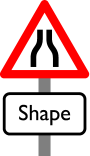 Shaping rules
Shaping rules| Name |
Allows you to give a name to
this rule |
| Security |
Sets the security level of this rule and so defines who can view or edit the users details |
| Profile |
Defines the profile when this
rule applies. |
| Source |
This allows you to specify one
or more source interfaces from which the traffic may come |
| Target |
This allows you to specify one of more target interfaces to which the trafficmay be going |
| Lane |
This specifies the lane to be
applied to the traffic |
| Both ways |
This makes the rule work both
ways saving making two rules. |
| Source ports |
This allows a range of source
ports to be specified. Applicable to TCP and UDP. Normally blank meaning
any. |
| Target ports |
This allows a range of target
ports to be specifiied. Applicable to TCP and UDP. Typically just one
port for the specific protocol, e.g. 80 for WWW |
| Protocol |
This allows the specific
protocol to be specified, or Any. |
| Port group |
Instead of using a source port
range, target port range and protocol, then a named port group can be
selected. |
| Source IP range |
Allows the range of source IPs
to be specified, or blank for any. |
| Source IP group |
Instead of an IP range, a named
IP group can be selected. |
| Target IP range |
Allows the range of target IPs
to be specified, or blank for any. |
| Target IP group |
Instead of an IP range, a named
IP group can be selected. |