Manuals
Home

|
FireBrick 105 Manuals Home |

|
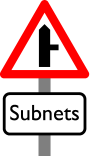 Subnets
Subnets| Name |
This allows the subnet to be
given a name, but default it uses the name of the interface. The choice
of name is important when used with the DHCP restrict feature |
| Security |
This sets the security level and
controls who can view or edit this subnet |
| Profile |
The subnet can be subject to a
profile, allowing the subnet to be visible part time |
| Interface |
This defines on what interface the subnet operates |
| IP address |
This specifies the IP address of
the FireBrick on this subnet. As such it cannot be the network or
broadcast address for the subnet |
| Subnet Mask |
This defines the subnet mask
applicable. |
| DHCP Client |
If selected then this subnet is
a DHCP client, and most settings will be overridden when the FireBrick
obtains an address by DHCP. To make a subnet DHCP you do not need to
fill in the IP or netmask or any other details. |
| Stealth |
Set this if there is a subnet
on
the other side of the FireBrick with the same IP range and traffic is
to pass through by stealth. |
| NAT |
Set this if this a subnet using
a private address range and address translation is to be used |
| VLAN ID |
For advanced use |
| Allocation IP range | To make the subnet act as a DHCP
server, an address or range of addresses can be specified. This sets
the range of addresses that can be allocated. |
| DNS servers |
As a DHCP server, you can
specify the DHCP server to issue. Leave blank for the FireBrick to act
as a DNS relay. As a DHCP client, this shows the DHCP servers the
FireBrick received. |
| Gateway |
This is the gateway applicable
for any traffic routed to this subnet. As a DHCP client, this is filled in automatically. As a DHCP server, this is given out as the gateway, or if blank then the FireBricks IP is given out instead. |
| BOOTP server IP |
For advanced use |
| BOOTP filename |
For advanced use |
| Exclude gateway |
Setting this means the FireBrick
does not issue a gateway address as a DHCP server, and does not accept
one as a client. |
| Exclude Time server |
Setting this means the FireBrick does not issue a time server address as a DHCP server, and does not accept one as a client. |
| Exclude Syslog server |
Setting this means the FireBrick does not issue a syslog server address as a DHCP server, and does not accept one as a client. |
| Exclude DNS server |
Setting this means the FireBrick does not issue a DNS server address as a DHCP server, and does not accept one as a client. |
| Exclude Domain |
Setting this means the FireBrick does not issue a Domain name as a DHCP server, and does not accept one as a client. |
| Backup DHCP |
Setting this means the FireBrick
will not answer the first time for any DHCP client, allowing another
server to answer normally and making the FireBrick a fallback server. |
| Don't check |
For advanced use |
| DHCP restrict |
For advanced use |
| DHCP Mirror |
For advanced use |